Want to add hyperlinks to your text quickly? You can with the point-to-file technique. Worked in Dreamweaver MX and MX 2004, but not in the latest Dreamweaver 8 for some reason.
Just highlight the text you want to link, then press shift on the keyboard and click-and-drag the selection to any file listed in the File panel. Voila!
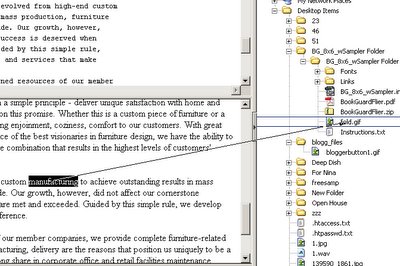
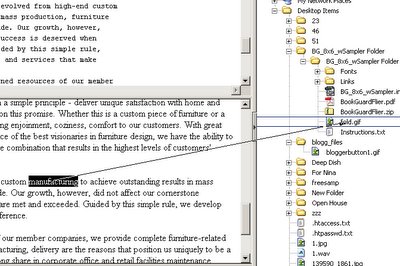
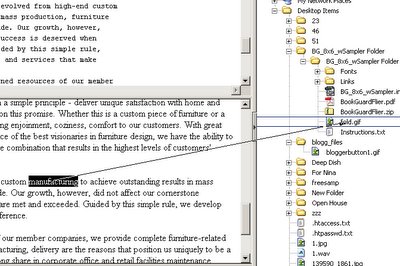
No comments:
Post a Comment